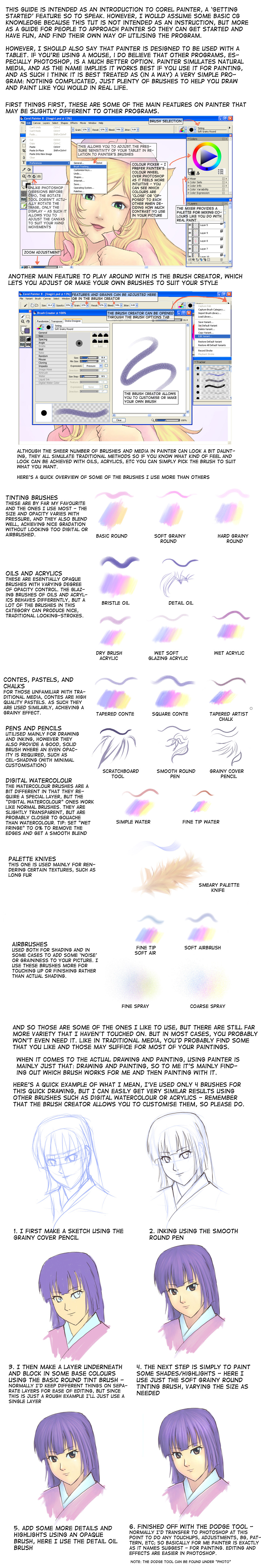ShopDreamUp AI ArtDreamUp
Deviation Actions
Suggested Deviants
Suggested Collections
Description
A few people have asked me about corel painter in the past, so here's a quick intro to it.
As I mention in the tut, this is not about CG-ing with corel painter. Rather, it is meant to be an intro for those who don't know where to get started with Painter, or those who are unfamiliar with traditional media. I don't think you can really do a tut on Painter per se, because it would simply be a general drawing and colouring tutorial. Painter is a traditional art simulator - as such, the brushes are meant to behave similarly to their real-life counterpart. So fas far as the actual colouring technique goes, it's about your own brushwork and drawing skill. As such, when it comes to painter, I think it's best to approach it like you would traditional method. Forget layer modes, CG, selections, vectors, gradients, etc and think of it a a blank piece of paper on which you can use any media you want.
Painter offers a wealth of brushes, but not as much options or depth as Photoshop on image editing. Which is why I use both, with Painter for drawing and shading and photoshop for things such as texturing, bg, and finishing.
Note that I only have the ancient version of Painter (8), but I believe the main brushes should remain the same. There are some nifty little things in painter X that I wish I have, but since I don't have the latest version I'll have to make do with what I have.
As I mention in the tut, this is not about CG-ing with corel painter. Rather, it is meant to be an intro for those who don't know where to get started with Painter, or those who are unfamiliar with traditional media. I don't think you can really do a tut on Painter per se, because it would simply be a general drawing and colouring tutorial. Painter is a traditional art simulator - as such, the brushes are meant to behave similarly to their real-life counterpart. So fas far as the actual colouring technique goes, it's about your own brushwork and drawing skill. As such, when it comes to painter, I think it's best to approach it like you would traditional method. Forget layer modes, CG, selections, vectors, gradients, etc and think of it a a blank piece of paper on which you can use any media you want.
Painter offers a wealth of brushes, but not as much options or depth as Photoshop on image editing. Which is why I use both, with Painter for drawing and shading and photoshop for things such as texturing, bg, and finishing.
Note that I only have the ancient version of Painter (8), but I believe the main brushes should remain the same. There are some nifty little things in painter X that I wish I have, but since I don't have the latest version I'll have to make do with what I have.
Image size
950x5700px 1.48 MB
© 2009 - 2024 Serio555
Comments49
Join the community to add your comment. Already a deviant? Log In
Thanks for the tutorial!!!